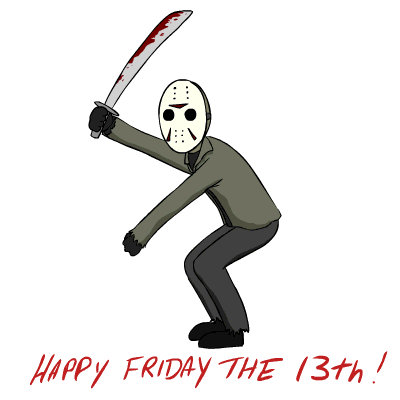 Next week is School Violence Awareness Week”, we will be creating a
bulletin board at the front entrance that will state, “Brick Center Students
Join Together to Prevent School Violence”. To further emphasize this concept,
we will be attaching to this bulletin board, a paper chain consisting of a
personalized link from each student in the building.
Next week is School Violence Awareness Week”, we will be creating a
bulletin board at the front entrance that will state, “Brick Center Students
Join Together to Prevent School Violence”. To further emphasize this concept,
we will be attaching to this bulletin board, a paper chain consisting of a
personalized link from each student in the building. OBJECTIVES:
- Take Photoshop Animation Quiz in Google Classroom.
- Use any notes and help each other but no doing it for anyone!
- Applied Math
- Applied English
- Finish Parallax Project:
- Person gets smaller
- background gets bigger
- text (Parallax Effect, Your Name) with stroke
- Text gets bigger at middle of animation (Not the end)
- Audio