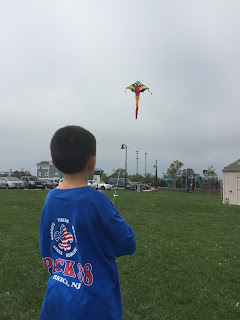DO NOW:
Check the laser/3D print list if needed
OBJECTIVES:
Produce ornaments
Finish Portfolio - DUE TODAY
Applied English?
Applied Math
Daily Objectives for Deign & Visual Communications at Ocean County Vocational Technical School, Brick NJ
Friday, December 22, 2017
Wednesday, December 20, 2017
12/20/17
DO NOW:
OBJECTIVES:
- Turn-in OCC Video Field Trip Permission Slip
Sign-UP for Thursday Party you can bring $3 instead
OBJECTIVES:
- Submit Matteboard Ornament Project
- Finish 3D ornament design - should include text and a hole to hang
- December Research
- Illustrator Portfolio (Copy/Paste text from Google Doc) - DUE TODAY
- Start Photo Puzzle??
|
1st Place - 7 Votes
|
2nd Place - 6 votes
|
3rd Place - 5 Votes
|
Tuesday, December 19, 2017
12/19/17
DO NOW:
OBJECTIVES:
- Vote/+1 for your favorite Infographic Poster AND write why you chose it using Elements & Principles of Design (English Grade)
- Turn-in OCC Video Field Trip Permission Slip
Sign-UP for Thursday Party you can bring $3 instead
OBJECTIVES:
- Submit Infographic Project
- Submit Matteboard Ornament Project
- Finish 3D ornament design - should include text and a hole to hang
- Start Photo Puzzle
- December Research
- Illustrator Portfolio (Copy/Paste text from Google Doc)
Monday, December 18, 2017
12/18/17
DO NOW:
Get Week 6 Grade Report/Complete missing work
Complete Mid-Point Survey
Turn-in OCC Video Field Trip Permission Slip
Sign-UP for Thursday Party
OBJECTIVES:
Get Week 6 Grade Report/Complete missing work
Complete Mid-Point Survey
Turn-in OCC Video Field Trip Permission Slip
Sign-UP for Thursday Party
OBJECTIVES:
- Make sure Infographics are handed-in correctly
(JPEG in Google Classroom and Community, Print Rubric and your project) - Finish/Submit Matteboard Ornament - See Google Classroom
- 3D Printing:
- Finish TinkerCAD lessons; screenshot Name Keychain and Print
- Download an item from ThingUniverse or create your own and personalize it with text and a hole to be used as another ornament
- Photo Puzzle Project: Choose an original, high-quality photo. Size it to no larger than 8.5x11. Print and dry--mount.
*Keep updating your portfolio....the custom ornament will be the 9th addition
Thursday, December 14, 2017
12/14/17
DO NOW:
Complete November research project in Google Classroom
Complete December research project in Google Classroom
Print Permission slip for OCC TV Studio Field Trip if interested in going.
Check with me to see if you submitted your Infographic Project correctly
OBJECTIVES:
Complete November research project in Google Classroom
Complete December research project in Google Classroom
Print Permission slip for OCC TV Studio Field Trip if interested in going.
Check with me to see if you submitted your Infographic Project correctly
OBJECTIVES:
- Finish Custom Ornament in Ilustrator
- Needs to include text
- Cut line in .001" or .072 pts
- Has a 1/8" hole for hanging-
- Print with trim marks
- Learn 3D Modeling on TinkerCad.com
- Complete lessons: Learning the Moves, Camera control, Creating Holes, Scales/Copy/Paste, Key Ring/Letters
- Save your Holiday Ornament from Illustrator as .SVG and import into TinkerCAD. Extrude to make 3D.
- Create Portfolio page in Blogger Video Tutorial
- Add the following content to Portfolio Page
(Click Pages link to find your page)
Create table by copying/pasting HTML 7 times - Pencil: Illustrator Template, picture of pencil
- Pumpkin: Learning Basic Shapes
- Text Effects classwork
- Images/Tracing classwork
- Ornament Quiz
- Infographic Poster: Planning, Final JPEG
- Custom Ornament: Planning, Final JPEG, Picture of Product
- "Where I would rather be..": Raw video, final video
- Export and work done as JPEG and post to summary Describe how you did it/which tools were used.
Wednesday, December 13, 2017
12/13/17
DO NOW:
Complete November research project in Google Classroom
Complete December research project in Google Classroom
OBJECTIVES:
Complete November research project in Google Classroom
Complete December research project in Google Classroom
OBJECTIVES:
- APPLIED MATH at 8:45 or 11:45
- Create Portfolio page in Blogger Video Tutorial
- Add the following content to Portfolio Page
(Click Pages link to find your page)
Create table by copying/pasting HTML 7 times - Pencil: Illustrator Template, picture of pencil
- Pumpkin: Learning Basic Shapes
- Text Effects classwork
- Images/Tracing classwork
- Ornament Quiz
- Infographic Poster: Planning, Final JPEG
- Custom Ornament: Planning, Final JPEG, Picture of Product
- "Where I would rather be..": Raw video, final video
- Finish Custom Ornament in Ilustrator
- Needs to include text
- Cut line in .001" or .072 pts
- Has a 1/8" hole for hanging-
- Print with trim marks
- Learn 3D Modeling on TinkerCad.com
- Complete lessons: Learning the Moves, Camera control, Creating Holes, Scales/Copy/Paste, Key Ring/Letters
- Save your Holiday Ornament from Illustrator as .SVG and import into TinkerCAD. Extrude to make 3D.
- Export and work done as JPEG and post to summary Describe how you did it/which tools were used.
Tuesday, December 12, 2017
12/12/17
DO NOW:
Choose your material for custom matteboard
Cut a 6"x6" square using the slide cutter
OBJECTIVES:

Choose your material for custom matteboard
Cut a 6"x6" square using the slide cutter
OBJECTIVES:
- Create Portfolio page in Blogger
- Pencil: Illustrator Template, picture of pencil
- Pumpkin: Learning Basic Shapes
- Text Effects classwork
- Images/Tracing classwork
- Ornament Quiz
- Infographic Poster: Planning, Final JPEG
- Custom Ornament: Planning, Final JPEG, Picture of Product
- "Where I would rather be..": Raw video, final video
- Finish Custom Ornament in Ilustrator
- Needs to include text
- Cut line in .001" or .072 pts
- Has a 1/8" hole for hanging-
- Print with trim marks
- Save 2D file as .SVG to import for 3D modeling

Monday, December 11, 2017
12/11/17
DO NOW:
Sketch 2-3 ideas for a holiday ornament you will cut-out of Mattebord or wood; take a picture or scan/upload to your summary
Look a your grade report for missing work
OBJECTIVES:
Complete missing work (Infographic, greenscreen video, research, resume)
Design/Cut an ornament out of Matteboard or Wood
Portfolio Page in blogger
Sketch 2-3 ideas for a holiday ornament you will cut-out of Mattebord or wood; take a picture or scan/upload to your summary
Look a your grade report for missing work
OBJECTIVES:
Complete missing work (Infographic, greenscreen video, research, resume)
Design/Cut an ornament out of Matteboard or Wood
Portfolio Page in blogger
Friday, December 8, 2017
12/8/17
DO NOW:
Take Illustrator Quiz (ask classmates for help if needed)
Give me orders for engraveable gifts
OBJECTIVES:
Submit Infographic Poster
Applied English
Applied Math
Print/Cut-Out your ornaments
Take Illustrator Quiz (ask classmates for help if needed)
Give me orders for engraveable gifts
OBJECTIVES:
Submit Infographic Poster
Applied English
Applied Math
Print/Cut-Out your ornaments
Thursday, December 7, 2017
Wednesday, December 6, 2017
12/6/17
DO NOW:
Continue working on Infographic Poster or Holiday Ornament
OBJECTIVES:
Finish/Submit Infographic Poster - Submit JPEG to Google+ Community
Finish/Submit "Where I would rather Be" in Google Classroom
Learn how to cut-out ornaments with Laser
Continue working on Infographic Poster or Holiday Ornament
OBJECTIVES:
Finish/Submit Infographic Poster - Submit JPEG to Google+ Community
Finish/Submit "Where I would rather Be" in Google Classroom
Learn how to cut-out ornaments with Laser
Tuesday, December 5, 2017
Infographic Due
DO NOW:
Download and Print Infographic Rubric from Google Classroom
(AM Join code=75dp0r PM Join Code=zh5oz8m)
OBJECTIVES:
Finish/Submit Infographic Poster
Finish/Submit "Where I would rather Be"
Learn how to cut-out ornaments with Laser
Download and Print Infographic Rubric from Google Classroom
(AM Join code=75dp0r PM Join Code=zh5oz8m)
OBJECTIVES:
Finish/Submit Infographic Poster
Finish/Submit "Where I would rather Be"
Learn how to cut-out ornaments with Laser
Monday, December 4, 2017
Make-Up Monday
DO NOW:
Look at grade report. Complete any missing work, circle and submit to be graded
Finish your Infographic poster Plan
OBJECTIVES:
Discuss Quiz
Discuss Internet Questions/Create Blog
Finish Infographic Poster
Finish "Where I would Rather Be"
November Research Assignment
Print/Cut Ornaments - "Offset Path"
Look at grade report. Complete any missing work, circle and submit to be graded
Finish your Infographic poster Plan
OBJECTIVES:
Discuss Quiz
Discuss Internet Questions/Create Blog
Finish Infographic Poster
Finish "Where I would Rather Be"
November Research Assignment
Print/Cut Ornaments - "Offset Path"
Friday, December 1, 2017
Catch-Up, Applied Math & English
DO NOW:
Check-in with substitute teacher for attendance
Use Review Sheet to take Quiz - OPEN BOOK BUT NOT A GROUP PROJECT
OBJECTIVES:
Finish Poster Planning - Make Sure sketches show text AND image placement
Finish Internet Questions
Finish Ornament - Make your shape, include Holiday Greeting and Name
Applied Math - Measuring Test Review
Applied English - Cover Letters
**Write your summary on Google+ and post images to show work
Check-in with substitute teacher for attendance
Use Review Sheet to take Quiz - OPEN BOOK BUT NOT A GROUP PROJECT
OBJECTIVES:
Finish Poster Planning - Make Sure sketches show text AND image placement
Finish Internet Questions
Finish Ornament - Make your shape, include Holiday Greeting and Name
Applied Math - Measuring Test Review
Applied English - Cover Letters
**Write your summary on Google+ and post images to show work
Thursday, November 30, 2017
Live Trace, Quiz #1 Review, Holiday Ornaments
DO NOW:
- Find a picture of a Holiday Ornament you think you can recreate.
Post the link to the image AND describe how you will make it in Illustrator. - Download/Print Quiz Review
- Scan/Trace Images. Use Brushes
- Finish History of Internet & Basic HTML. Presentation and questions
- Create Green-Screen Video for "Where you would like to be"
- Holiday Ornament
Wednesday, November 29, 2017
Internet Vocab, Illustrator Shapes, Text, GreenScreen Video
DO NOW:
Finish History of Internet & Basic HTML. Presentation and questions
OBJECTIVES:
Create Green-Screen Video
Learn Illustrator Skills for Poster.
Holiday Ornament?
Finish History of Internet & Basic HTML. Presentation and questions
OBJECTIVES:
Create Green-Screen Video
Learn Illustrator Skills for Poster.
Holiday Ornament?
Tuesday, November 28, 2017
Green-Screen Video, Blog, Illustrator Skills
DO NOW:
If you could be anywhere right now, where would it be? Find a picture and reply with the link to it.
OBJECTIVES:
Create Green-Screen Video
Learn History of Internet & Basic HTML. Presentation and questions
Learn Illustrator Skills for Poster.
Holiday Ornament?
If you could be anywhere right now, where would it be? Find a picture and reply with the link to it.
OBJECTIVES:
Create Green-Screen Video
Learn History of Internet & Basic HTML. Presentation and questions
Learn Illustrator Skills for Poster.
Holiday Ornament?
|
|
|
|
|
|
Monday, November 27, 2017
Full Sail University
DO NOW:
Complete this survey to indicate which topic you are most interested in for today's presentation
Finish pencil engraving (Submit template with trim marks and show me your pencil)
*PERFECT ATTENDANCE BREAKFAST TODAY
OBJECTIVES:
Learn and participate in Full Sail University Presentation
Write in your summary why or why you would not want to go to Full Sail University

Complete this survey to indicate which topic you are most interested in for today's presentation
Finish pencil engraving (Submit template with trim marks and show me your pencil)
*PERFECT ATTENDANCE BREAKFAST TODAY
OBJECTIVES:
Learn and participate in Full Sail University Presentation
Write in your summary why or why you would not want to go to Full Sail University
Tuesday, November 21, 2017
Infographic Poster Planning, Pencil Lasering
DO NOW:
View examples of Infographic Posters
Observe content, layout and illustration. Which one do you like the best?
Reply with the link to the example and 2-3 sentences why you chose it.
OBJECTIVES:
Understand Poster Requirements, See past EXAMPLES
Plan your poster
Finish/Print/Test template and Laser-Engrave Pencils
View examples of Infographic Posters
Observe content, layout and illustration. Which one do you like the best?
Reply with the link to the example and 2-3 sentences why you chose it.
OBJECTIVES:
Understand Poster Requirements, See past EXAMPLES
Plan your poster
Finish/Print/Test template and Laser-Engrave Pencils
Monday, November 20, 2017
Video Production, Typing Skills
DO NOW:
OBJECTIVES:
- Watch the "10 Best Infommercials" or 1 Shot Music Videos
- Think of an idea a commercial or music video you would like to create(real or fake).
- By yourself or with 1 other person, REPLY with the name of the product/song name and a 2-3 sentence description of what will be in your video
OBJECTIVES:
- Brainstorm Video Production Project
- Improve Typing Skills
- Log-on to typing.com
- username=bkga#
- password=123456
- Complete ALL beginner lessons or whatever can be done in 30 minutes. You will be scored for speed and accuracy
- Camera Vocabulary. Read this document to answer these questions.
- Finish "Pencil Template". Print with trim marks
Friday, November 17, 2017
Turkey, Gratitude Pumpkin,
DO NOW:
OBJECTIVES:
- Turn-in Permission Slips/Money for InfoAge
- Create/Open Google+. Follow me (Jeremy Dusza)
OBJECTIVES:
- Create a Pumpkin AND/OR a Turkey in Illustrator Export as JPEG and/or print-out with your name
- Create a "Gratitude Pumpkin" using this template
- Create summary in Google+ which includes description of what you did for each project and attach JPEGS
- Start thinking about your Infographic Poster. See examples and research/type ideas for yours.
Thursday, November 16, 2017
Class Intro, Intro. to Illustrator
DO NOW:
Print your name on sign-in sheet
Take a piece of paper, fold it in half like a greeting card.
On the inside write down two facts about yourself and then place it in the basket.
OBJECTIVES:
Learn Class rules/Procedures
Learn the difference between vector and raster graphics
Make a custom pencil
Google+
Create a turkey?

Print your name on sign-in sheet
Take a piece of paper, fold it in half like a greeting card.
On the inside write down two facts about yourself and then place it in the basket.
OBJECTIVES:
Learn Class rules/Procedures
Learn the difference between vector and raster graphics
Make a custom pencil
Google+
Create a turkey?
Wednesday, November 15, 2017
Class Wrap-Up, Applied Subjects
DO NOW:
Complete Course Reflection
Move all files from desktop to BKGA folder
OBJECTIVES:
Complete Course Reflection
Move all files from desktop to BKGA folder
OBJECTIVES:
- Size T-Shirt Designs to fit in 8.5x11 - save to Shared Data/Multimedia/T-Shirts
- Applied Math - Point Measurement
- Print/Press T-Shirts
- Applied English - TBD
Tuesday, November 14, 2017
Portfolio Presentation, T-Shirt Design
DO NOW:
Check-in with the substitute for attendance.
The following people are signed-up for Cattus Island today:
OBJECTIVES:
Choose two or more of the following:
Make a thanksgiving turkey - upload your progress
3D Text in Phtoshop - upload your progress
Thanksgiving History Game - list 5 things you learned
Prepare T-Shirt Designs for Printing - upload your progress
* Salvation Army dinner tomorrow (Video Production - Justin Neumann, Alexa Cuzzo)
** Sorry for not being here, I woke up with a pounding headache and my throat on fire**
Check-in with the substitute for attendance.
The following people are signed-up for Cattus Island today:
- Leann Lesko
- Carlos Fierros
- Alexis Fitzsimmons
- Paniel Koto
- Justin Miranda
- Sebastian Caro
- Mallory Wagner
- Rhianna Varela
OBJECTIVES:
Choose two or more of the following:
Make a thanksgiving turkey - upload your progress
3D Text in Phtoshop - upload your progress
Thanksgiving History Game - list 5 things you learned
Prepare T-Shirt Designs for Printing - upload your progress
* Salvation Army dinner tomorrow (Video Production - Justin Neumann, Alexa Cuzzo)
** Sorry for not being here, I woke up with a pounding headache and my throat on fire**
Monday, November 13, 2017
Portfolio, T-Shirt Design, Last Day for Grades
DO
NOW:
Check-in with substitute teacher for attendance
Check-in with substitute teacher for attendance
Get grade report and check for missing projects and quizzes (Grades due
today)
OBJECTIVES:
a. Finish/Submit Photoshop Portfolio to
classroom and community
b. Design a T-Shirt to be produced using a
T-Shirt Transfer. It should be contained in a shape like a logo so it is easier
to cut.
c. Complete Double Exposure and/or help
someone make one
d. Do something productive if you are done…
repeat a project, find a new tutorial, etc.
e. LAST Blog…. Tell me what you did AND show
me or I will assume you did nothing
Friday, November 3, 2017
Portfolio Submission, Applied English & Math
DO NOW:
Turn-In Field Trip Permissions
Have your Portfolio open on-screen for checking
OBJECTIVES:
Submit finished Portfolio (Don't forget about Reflection Questions and Attention to Design)
Submit your portfolio link on the G+ Community
Applied English - Color Theory
Applied Math - Printing Measurements
Turn-In Field Trip Permissions
Have your Portfolio open on-screen for checking
OBJECTIVES:
Submit finished Portfolio (Don't forget about Reflection Questions and Attention to Design)
Submit your portfolio link on the G+ Community
Applied English - Color Theory
Applied Math - Printing Measurements
Thursday, November 2, 2017
Double Exposure, Best Photo Print/Mount, Remind
DO NOW:
Sign-Up for remind using this link or text "@dvc171" to 81010
Print out your best project/photo
OBJECTIVES:
Print Best Photo and Dry-Mount
Finish Portfolio including Reflection Questions
Remove borders in table (<table border="0px" style="width: 100%;">)
Remove white highlighting (change background color in HTML or copy/paste text to notepad first
Apply custom colors
Create Double Exposure
Sign-Up for remind using this link or text "@dvc171" to 81010
Print out your best project/photo
OBJECTIVES:
Print Best Photo and Dry-Mount
Finish Portfolio including Reflection Questions
Remove borders in table (<table border="0px" style="width: 100%;">)
Remove white highlighting (change background color in HTML or copy/paste text to notepad first
Apply custom colors
Create Double Exposure
Wednesday, November 1, 2017
Portfolio, Double Exposure
DO NOW:
Complete Technology Survey
Turn-In Permission slip & money for InfoAge (DUE FRIDAY)
OBJECTIVES:
Complete October Research Assignment
Complete Photoshop Portfolio
Print-Out Best project and dry-mount
DOUBLE EXPOSURE PROJECT
Complete Technology Survey
Turn-In Permission slip & money for InfoAge (DUE FRIDAY)
OBJECTIVES:
Complete October Research Assignment
Complete Photoshop Portfolio
Print-Out Best project and dry-mount
DOUBLE EXPOSURE PROJECT
Tuesday, October 31, 2017
Halloween
DO NOW:
Complete Technology Survey
Turn-In Permission slip & money for InfoAge
OBJECTIVES:
Participate in Costume Contest
Video streaming at: https://www.youtube.com/watch?v=NHSM35pnAkE
Complete October Research Assignment
Complete Photoshop Portfolio
Complete Technology Survey
Turn-In Permission slip & money for InfoAge
OBJECTIVES:
Participate in Costume Contest
Video streaming at: https://www.youtube.com/watch?v=NHSM35pnAkE
Complete October Research Assignment
Complete Photoshop Portfolio
Monday, October 30, 2017
Costume Contest Prep, Portfolio
DO NOW:
Check Grade Report for missing work
Upload best two pictures from Photo Plus or your Weekend
* Get permission slip to be on the float tomorrow?*
**Info Age Permission Slips due Friday**
OBJECTIVES:
Get jobs for costume contest and test equipment
Add music selections to Playlist
Finish adding text and images to Photoshop Portfolio
Check Grade Report for missing work
Upload best two pictures from Photo Plus or your Weekend
* Get permission slip to be on the float tomorrow?*
**Info Age Permission Slips due Friday**
OBJECTIVES:
Get jobs for costume contest and test equipment
Add music selections to Playlist
Finish adding text and images to Photoshop Portfolio
Friday, October 27, 2017
Photo Plus Expo, Complete Assignments
DO NOW:
Submit any Field Trip Permission Slips
OBJECTIVES:
Submit Projects:
Submit any Field Trip Permission Slips
OBJECTIVES:
Submit Projects:
- Portfolio Page
- Edit News Story
- Animated Title scene (FILES)
- October Research
**BRING IN PUMPKINS ON MONDAY FOR DECORATING IF YOU CAN
Thursday, October 26, 2017
News Story, Animated Title, Portfolio
DO NOW:
Submit any Field Trip Permission Slips
OBJECTIVES:
Start Portfolio Page in Blogger
Shoot News Package in the studio
October Research
Submit any Field Trip Permission Slips
OBJECTIVES:
Start Portfolio Page in Blogger
Shoot News Package in the studio
Submit Animated Title scene (FILES)
October Research
Tuesday, October 24, 2017
News Story Editing, Studio Shooting
DO NOW:
Start your daily blog by writing what you plan on getting done today.
Submit any Field Trip Permission Slips
OBJECTIVES:
Discuss InfoAge Field Trip
Finish editing B-Roll (Don't forget lower thirds)
Shoot News Package in the studio
Animated Title scene (FILES)
October Research
Start your daily blog by writing what you plan on getting done today.
Submit any Field Trip Permission Slips
OBJECTIVES:
Discuss InfoAge Field Trip
Finish editing B-Roll (Don't forget lower thirds)
Shoot News Package in the studio
October Research
News Video Editing, Studio Shooting
DO NOW:
Sign-out camera equipment if you are going to Manasquan
Start your daily blog by writing what you plan on getting done today.
Ask Mr. D any questions you need answered before he leaves
OBJECTIVES:
Finish editing B-Roll (Don't forget lower thirds)
Shoot News Package in the studio
Think about what you can add to your parallax project to create an Animated Title scene (FILES)
October Research
Sign-out camera equipment if you are going to Manasquan
Start your daily blog by writing what you plan on getting done today.
Ask Mr. D any questions you need answered before he leaves
OBJECTIVES:
Finish editing B-Roll (Don't forget lower thirds)
Shoot News Package in the studio
Think about what you can add to your parallax project to create an Animated Title scene (FILES)
October Research
Monday, October 23, 2017
WEEK 8- News Story, Parallax 2
DO NOW:
Get your grade report. Circle ALL missing work
Look at your overall grade. Do you think that is it reflective of your effort & ability?
Upload any Halloween or Weekend Pictures
OBJECTIVES:
Finish editing B-roll - Export and upload to blog
Finish Script - Share to jdusza@ocvts.org
Parallax 2
**Reminder: WE NEED VOLUNTEERS FOR "BEACH ANGELS" AND SALVATION ARMY
Get your grade report. Circle ALL missing work
Look at your overall grade. Do you think that is it reflective of your effort & ability?
Upload any Halloween or Weekend Pictures
OBJECTIVES:
Finish editing B-roll - Export and upload to blog
Finish Script - Share to jdusza@ocvts.org
Save to “Shared/Multimedia/Video Production/DVC News/New Folder with your name
Lower Third: Who were the people in your story?
Shoot News Story in studioParallax 2
**Reminder: WE NEED VOLUNTEERS FOR "BEACH ANGELS" AND SALVATION ARMY
Friday, October 20, 2017
Applied Academics, Video Editing
DO NOW:
Vote/+1 your favorite Pumpkin Portrait
Comment why you chose it (English Grade)
OBJECTIVES:
English - Halloween Story AM PM
Math - Measuring activities
Continue Editing News Video and Script
Vote/+1 your favorite Pumpkin Portrait
Comment why you chose it (English Grade)
OBJECTIVES:
English - Halloween Story AM PM
Math - Measuring activities
Continue Editing News Video and Script
Thursday, October 19, 2017
News Video Editing
DO NOW:
OBJECTIVES:
- Meet with your partner and discuss what you think you can get done today for your News Story
- Type your objectives in your blog. (Be prepared to present)
- Post your Pumpkin Portrait to the Community
OBJECTIVES:
- Shoot and/or start editing your B-Roll (see sample blog from yesterday for steps)
- Write script/shot sheet for News Story
Wednesday, October 18, 2017
Pumpkin Project, News Story Editing
DO NOW:
Turn-In Permission Slips
Measure a 6"x 8" square and cut it out. Write your name on the back
Adobe Premiere in Netflix Series
OBJECTIVES:
Finish Pumpkin Project (Submit to Classroom, Print, Add to Community)
Edit News Story Video (In/Outs, Trim middle, Brightness & Contrast, Lower thirds)
Write Script/Shot Sheet for News Package
Turn-In Permission Slips
Measure a 6"x 8" square and cut it out. Write your name on the back
Adobe Premiere in Netflix Series
OBJECTIVES:
Finish Pumpkin Project (Submit to Classroom, Print, Add to Community)
Edit News Story Video (In/Outs, Trim middle, Brightness & Contrast, Lower thirds)
Write Script/Shot Sheet for News Package
Tuesday, October 17, 2017
Adobe Premiere, Pumpkin Project
DO NOW:
+1 your favorite parallax project
Write a comment WHY you chose it - be specific (English Grade)
Get your "Scary Face" Picture taken in studio

OBJECTIVES:
Finish Premiere Demonstration - Drone Footage - Submit to Google Drive Folder
Premiere Lesson Part 1, Part 2
Shoot video for News Story
Photoshop Pumpkin
Twitter Tuesday/Extra Credit: Post your parallax project #OCVTSDVC
+1 your favorite parallax project
Write a comment WHY you chose it - be specific (English Grade)
Get your "Scary Face" Picture taken in studio

OBJECTIVES:
Finish Premiere Demonstration - Drone Footage - Submit to Google Drive Folder
Premiere Lesson Part 1, Part 2
Shoot video for News Story
Photoshop Pumpkin
Twitter Tuesday/Extra Credit: Post your parallax project #OCVTSDVC
Monday, October 16, 2017
Parallax Project, Video Editing, Halloween Jack-O-Lantern
DO NOW:
- Turn-In Permission slips
- Get grade report and complete missing work
- Finish Photoshop Animation Quiz in Google Classroom.
Use any notes and help each other but no doing it for anyone!
OBJECTIVES:
- Finish Parallax Project/Submit in Classroom
- Video Editing in Premiere demo (SCIENCE GRADE)
- Halloween Jack-O-Lantern Intro., /Take scary face photo in studio
**BEACH ANGELS**
Friday, October 13, 2017
Quiz, Applieds, New Video
DO NOW:
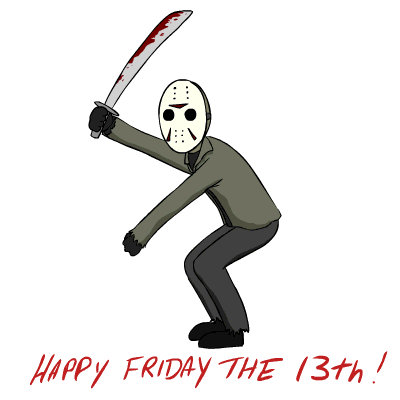 Next week is School Violence Awareness Week”, we will be creating a
bulletin board at the front entrance that will state, “Brick Center Students
Join Together to Prevent School Violence”. To further emphasize this concept,
we will be attaching to this bulletin board, a paper chain consisting of a
personalized link from each student in the building.
Next week is School Violence Awareness Week”, we will be creating a
bulletin board at the front entrance that will state, “Brick Center Students
Join Together to Prevent School Violence”. To further emphasize this concept,
we will be attaching to this bulletin board, a paper chain consisting of a
personalized link from each student in the building.
Personalize strips of paper in any positive manner they like…including
their name or initials, along with a positive design or word or two, if desired
OBJECTIVES:
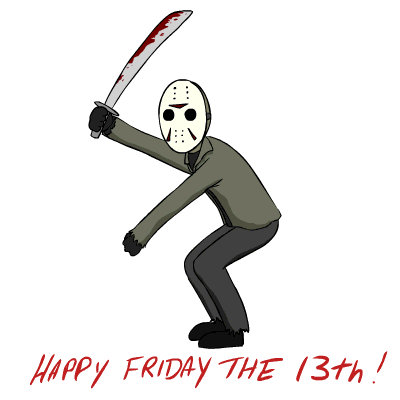 Next week is School Violence Awareness Week”, we will be creating a
bulletin board at the front entrance that will state, “Brick Center Students
Join Together to Prevent School Violence”. To further emphasize this concept,
we will be attaching to this bulletin board, a paper chain consisting of a
personalized link from each student in the building.
Next week is School Violence Awareness Week”, we will be creating a
bulletin board at the front entrance that will state, “Brick Center Students
Join Together to Prevent School Violence”. To further emphasize this concept,
we will be attaching to this bulletin board, a paper chain consisting of a
personalized link from each student in the building. OBJECTIVES:
- Take Photoshop Animation Quiz in Google Classroom.
- Use any notes and help each other but no doing it for anyone!
- Applied Math
- Applied English
- Finish Parallax Project:
- Person gets smaller
- background gets bigger
- text (Parallax Effect, Your Name) with stroke
- Text gets bigger at middle of animation (Not the end)
- Audio
Thursday, October 12, 2017
Parallax, News Story
DO NOW:
- Go speak to your selected class and ask if today is good to shoot/what time
- Have "long shot" photo taken in studio
OBJECTIVES:
- Create Parallax Video in Photoshop NOTES
- Shoot News Story
- Download, convert and trim clips for News Story
Wednesday, October 11, 2017
Parallax Project, News Story Production
DO NOW:
- Go speak to your selected class and ask if today is good to shoot/what time
- (MATH GRADE)Create a new photoshop file: Set image size to 1920x1080 72 dpi
Place your landscape image into the document and transform it to fit - +1 your favorite Liquify Project. Describe why you chose it as a comment (English Grade)
OBJECTIVES:
- Have "long shot" photo taken in studio
- Create Parallax Video in Photoshop NOTES
- Shoot News Story
- Download, convert and trim clips for News Story
Tuesday, October 10, 2017
Missing Work, Aligning Photos, Parallax
DO NOW:
Check grade report for missing assignments
Upload "Landscape Pictures"
Vote for best Shore collision and Portrait Retouching
OBJECTIVES:
Check grade report for missing assignments
Upload "Landscape Pictures"
Vote for best Shore collision and Portrait Retouching
OBJECTIVES:
- Complete missing work
- Discuss Liquify Filter. Adobe resource. Submit for project grade in Classroom
- Align multiple pictures & mask-out bad ones.
Complete “Group Photo Masking” lesson using these pictures - Use landscape pictures to create "Parallax"
Friday, October 6, 2017
Internet Quiz, Applied Math & English
DO NOW:
Look over your notes for how the internet works, blogs vs. websites, HTML code for making a table and using the Liquify Filter. Ask any questions.
OBJECTIVES:
Homework:
Take Landscape photos to use for Parallax Project
Bring in pictures to scan
Here is my resume
Look over your notes for how the internet works, blogs vs. websites, HTML code for making a table and using the Liquify Filter. Ask any questions.
OBJECTIVES:
- Internet/Photoshop Quiz
- Organize video clips for news story.
- Let me know if you need help saving/converting video files
- Applied Math: Ruler Activities
- Applied English: Letters to Self, Contact info on Resume - Link to Summary for 100!!
- Complete daily summary using table in Blogger
Homework:
Take Landscape photos to use for Parallax Project
Bring in pictures to scan
Here is my resume
Thursday, October 5, 2017
News Story Filming, Liquify, Group Photo Masking
DO NOW:
Sign-Out video camera equipment from managers if you plan on using one.
Sign-Out video camera equipment from managers if you plan on using one.
OBJECTIVES:
a. Submit Portrait Restoration Project
b. Film your news story, save footage to your student drive, upload samples to blog
c. Complete “Liquify” lesson
d. Complete “Group Photo Masking” lesson using these pictures
e. Write your Blog Post OR Google + Summary telling me how far you got AND post a JPEGs/Video Files
**Quiz tomorrow on How the Internet Works and the Liquify Filter
Wednesday, October 4, 2017
News Story Filming, Liquify, Group Photo Masking
DO
NOW:
Check-in with substitute teacher for attendance
Check-in with substitute teacher for attendance
Sign-Out video camera equipment from managers if you plan on using one.
OBJECTIVES:
a. Submit Portrait Restoration Project
b. Film your news story, save footage to your
student drive, upload samples to blog
c. Complete “Liquify” lesson
d. Complete “Group Photo Masking” lesson using these pictures
e. Write your Blog Post OR Google +
Summary telling me how far you got AND post a JPEGs/Video Files
Tuesday, October 3, 2017
Portrait Restoration, Liquify, Camera Demo
DO NOW:
Finish Portrait Restoration - Copy side of face, flip and mask
Liquify Effect
Camera Demo
- What to you remember about how the internet works?
Reply with your answer and DON'T repeat someone else's - Vote for best Shore Collision Retouching by +1 in Google Community
Finish Portrait Restoration - Copy side of face, flip and mask
Liquify Effect
Camera Demo
Monday, October 2, 2017
Catch-Up, Review, HTML/Blogs, Liquify
DO NOW:
- Get Grade Report
- Complete any missing work:
Coasters, Picture Scanning, Copyright Research, Shore Collision, Portrait Restoration, Photo Scanning Quiz - Vote for best Shore Collision Picture
OBJECTIVES:
- Project Review: Shore Collision, Copyrights, Portrait Restoration, Quiz
- Understand the internet and use HTML to create blog.
Read Blogs vs. Websites; What are 3 advantages?
Read How the Internet works, answer questions
Apply code to make blog - Use Liquify tools to fix photos
Homework:
Thursday, September 28, 2017
Retouching Quiz, Missing Work, Applied English & Math
DO NOW:
- Take Retouching Quiz using your notes
- Complete any missing work
- Shore Collision (See Google Classroom)
OBJECTIVES:
- Be all caught-up on work
- Describe what you did in English, Math and any missing work on Google+
Don't forget proof/pictures
Homework:
Wednesday, September 27, 2017
Copyrights, Portrait Retouching
DO NOW:
Check-in with substitute teacher for attendance
OBJECTIVES:
Check-in with substitute teacher for attendance
OBJECTIVES:
- Learn about Copyright Laws
- Retouch a Portrait
- Type your Google + Summary telling me how far you got AND post a JPEG
**QUIZ TOMORROW: Review notes/practice of Spot Healing Brush, Patch, Cloning Tool, Smart Objects, Raster Image, Magic Wand, Interpolation
Coasters, News Story Planning, Liquify
DO NOW:
Complete News Story Planning with your partner
Go and speak to the teacher if necessary...."Hi, I am YOUR NAME from DVC, do you have a minute to talk about a news story we would like to create?"
OBJECTIVES:
Complete News Story Planning with your partner
Go and speak to the teacher if necessary...."Hi, I am YOUR NAME from DVC, do you have a minute to talk about a news story we would like to create?"
OBJECTIVES:
- Finish Photo Coasters - Resize, Print, Cut, Affix with ModPodge
- Learn and use liquify tool for portraits
- Discuss objectives for Thursday & Friday
- Finish Shore Collision Retouching
- Monthly Research Assignment - Copyrights
- Retouching Quiz
- Applied English & Math
- Daily Summaries
Tuesday, September 26, 2017
"Cleaning Tools", Coaster, News Story Planning
DO NOW:
- Talk to your partner about a story idea to cover
- Write down and submit the Who, what, when , where and why for news story
- Scan personal photos
- Learn and use Spot Healing, Patch, Healing Brush and Clone Tool
Clone tool: Good for images with consistent color and texture. Photoshop won’t do any blending.
Spot healing brush: Quick and easy to clean up smaller areas like dust, scratches and blemishes.
Healing brush: Similar to how spot healing brush works, but good for larger areas and outlines.
Patch tool: Flexibility to remove or duplicate an object. Good for larger shapes. - News Story Planning
- Photo Coasters
**TWITTER TUESDAY - Post work samples #OCVTSDVC on Twitter or Instagram
Monday, September 25, 2017
Image Sizing, Content Aware
DO NOW:
OBJECTIVES:

- Get Weekly grade report and check for missing work
- Submit Photos to Weekend Photo Folder
- Scan personal photos
OBJECTIVES:
- Understand and apply image sizing using rulers and crop tool
- Understand interpolation of images
- Understand the difference between image size and canvas size
- Understand and apply content aware fill

Thursday, September 21, 2017
Video Camera Quiz, Applied English, Applied Math
DO NOW:
Review your video camera packet for quiz
Scan photos with Epson Scanner
*Check your Google+ posts; a lot of you are posting in the wrong place, post to public
OBJECTIVES:
Applied English:
Applied Math: Pre-Test
Fun Friday: Print photos on inkjet printer
Homework: Take some pictures and practice composition
Wednesday, September 20, 2017
Spot Color, Selective Color
DO NOW:
Scan in you personal photo(s)
Get a camera for your group
OBJECTIVES:
Learn and practice Spot Color Manipulation
Scan in you personal photo(s)
Get a camera for your group
OBJECTIVES:
Learn and practice Spot Color Manipulation
|
|
|
|---|
Tuesday, September 19, 2017
Ureal Critique, Scanning, Spot Color
DO NOW:
Goto the Unreal Photo Community
+1 your favorite "Unreal Photo" comment why you chose it
Twitter Tuesday: Post your final JPEG for $20 DVC to #OCVTSDVC
OBJECTIVES:
Learn and practice scanning techniques
Learn and practice Spot Color Manipulation
Goto the Unreal Photo Community
+1 your favorite "Unreal Photo" comment why you chose it
Twitter Tuesday: Post your final JPEG for $20 DVC to #OCVTSDVC
OBJECTIVES:
Learn and practice scanning techniques
Learn and practice Spot Color Manipulation
Monday, September 18, 2017
Unreal Photo Submission & Video Production
DO NOW:
Upload any pictures worth sharing on G+
Get your grade report from Mr. Dusza
Finish Unreal Photo ans submit for grade
Upload any pictures worth sharing on G+
Get your grade report from Mr. Dusza
Finish Unreal Photo ans submit for grade
|
|
|
|---|---|
|
|
|
OBJECTIVES:
- Finish Unreal Photo ans submit for grade
- Learn about video production terms & Practices
Friday, September 15, 2017
Unreal Photo Submission
DO NOW:
1. Review notes for Photoshop Quiz
2. Finish Unreal Photo ans submit for grade

1. Review notes for Photoshop Quiz
2. Finish Unreal Photo ans submit for grade
OBJECTIVES:
- Finish Unreal Photo ans submit for grade
- Applied English
- Applied Math
- Upload final design and summary to Google+. How do you like the way it turned-out?
Subscribe to:
Comments (Atom)